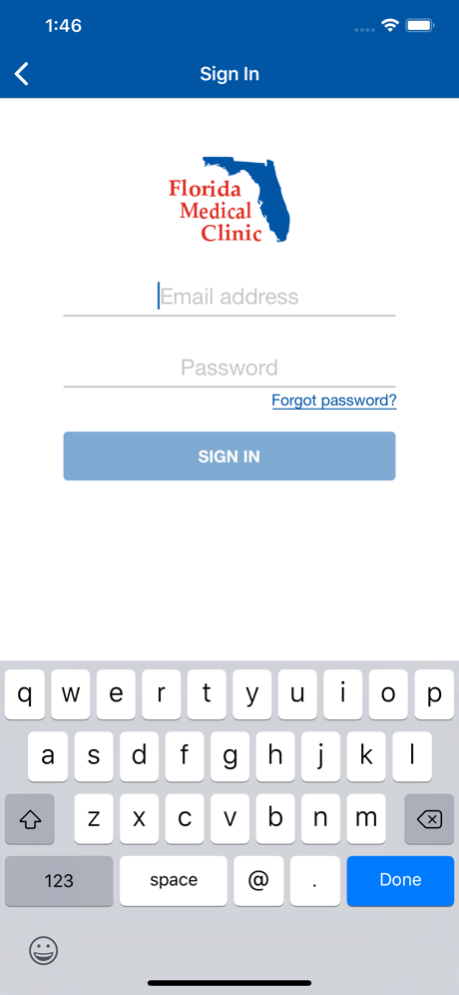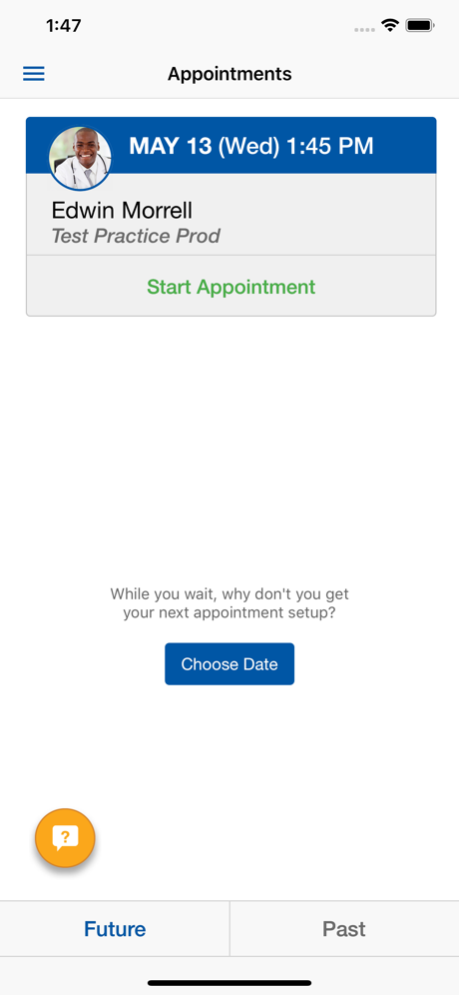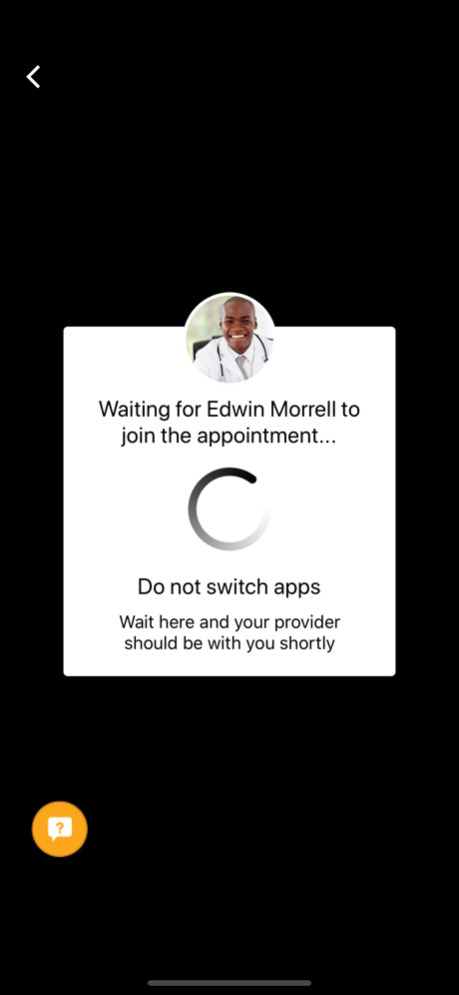FMC Video Visits 2.2
Continue to app
Free Version
Publisher Description
Skip the waiting room; book an appointment with your doctor at Florida Medical Clinic through a secure video visit. You can join your doctor in a video visit with just a few taps. Plus, appointments can be completed from the comfort of your home and only typically last 15 minutes!
High quality care:
Maintain the same quality experience as in-person appointments. Video visits with your doctor are personalized face-to-face interactions that make it easy to preserve medical history and enable excellent care. In most cases, video visits with your regular doctor are covered by your health plan and are more effective than trips to an urgent care clinic or an on-demand service.
More time in your day:
Less time in the doctor’s office means more time back in your day. No more battling traffic, parking, or taking time away from busy schedules. Video visits with your doctor are easy and can be booked at your convenience.
Dec 10, 2020
Version 2.2
* Adds support for the Spanish language
* Enhancements to customer service features
* Updates to video library for improved reconnection
About FMC Video Visits
FMC Video Visits is a free app for iOS published in the Health & Nutrition list of apps, part of Home & Hobby.
The company that develops FMC Video Visits is Florida Medical Clinic. The latest version released by its developer is 2.2.
To install FMC Video Visits on your iOS device, just click the green Continue To App button above to start the installation process. The app is listed on our website since 2020-12-10 and was downloaded 1 times. We have already checked if the download link is safe, however for your own protection we recommend that you scan the downloaded app with your antivirus. Your antivirus may detect the FMC Video Visits as malware if the download link is broken.
How to install FMC Video Visits on your iOS device:
- Click on the Continue To App button on our website. This will redirect you to the App Store.
- Once the FMC Video Visits is shown in the iTunes listing of your iOS device, you can start its download and installation. Tap on the GET button to the right of the app to start downloading it.
- If you are not logged-in the iOS appstore app, you'll be prompted for your your Apple ID and/or password.
- After FMC Video Visits is downloaded, you'll see an INSTALL button to the right. Tap on it to start the actual installation of the iOS app.
- Once installation is finished you can tap on the OPEN button to start it. Its icon will also be added to your device home screen.